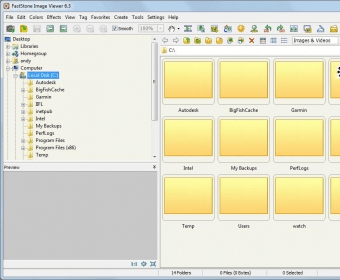
FastStone Image Viewer provides you with a practical and alternative way to enjoy your photo collections - you can view each photo in full-screen mode with high quality and in full detail. However, the program does much more than its name suggests, as it can also edit and convert your images in batches, compare them, create stunning slideshows, print your images with full control, and more.
The program offers a modest and conventional user interface which may be intimidating at first due to the number of buttons on its toolbar. This interface includes a file navigator that allows you to locate your photo collection in no time and, by default, displays thumbnails for each located photo, though you can easily switch to the list or small icons views. There's also a preview panel that allows you to explore a photo in full detail thanks to its magnifier tool, however, if you double-click on any photo it will automatically be displayed in full-screen mode which, in turn, gives you quick access to most of the program's editing and conversion functions by simply moving the mouse to the left or down edges of your screen.
Anyway, from the program's main window you can also access all those functions through its toolbar. They include resize/resample, crop, draw, rotate, lighting adjustment, image comparison for up to 4 ones, image acquiring from your scanner, automatic image emailing (using your default e-mail client) and some basic screen capture functions. Also, the program is capable of creating a slideshow with your selected photos with very little effort, which can include music background and transition effects from more than 150 available options. The slideshows are created in EXE format so you can execute them on any PC or laptop.
Finally, I must mention that this tool works with photos and image files in all popular formats including JPEG, BMP, GIF, TIFF, PNG, PCX, TGA, ICO, CUR, PSD, and even multiple camera RAW formats like CRW (Canon), NEF (Nikon), PEF (Pentax), MRW (Minolta), and RW2 (Panasonic), among others. The program is compatible with all Windows versions available at the moment, and it also offers a portable edition you can use in case you don't get along with program installations.
Comments (39)
Adding custom text is impossible, devs f'd up EVERYTHING making it impossible to use now! View Pics? Yes, but that's it!
Eagerly waiting for Analysis Android version